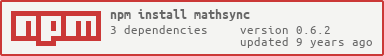Browser
Full API doc is available.
Universal module definition
The whole library is available as a umd (browser global, CommonJS and RequireJS) with name mathsync in the published npm package, at browser/browser.js. It is built using a standalone build with Browserify. For example using a browser global to reference the library and XMLHttpRequest to target the server:
(function (global) {
var ms = global.mathsync;
var http = require('http');
var data = [/* where do your items come from? */];
var serialize = ms.string.newSerializer(function (item) {
/* how to serialize your item? */
});
var local = ms.array.newSummarizer(data, serialize);
function fetchSummary(level) {
var p = new ms.Promise(function (resolve, reject) {
var req, url = 'http://localhost:4000/api/summary/' + level;
function ready() {
if (req.status === 200) {
resolve(req.responseText);
} else {
reject(new Error('Failed to get summary from ' + url));
}
}
function stateChange() {
if (req.readyState === 4) {
ready();
}
}
req = new XMLHttpRequest();
req.onreadystatechange = stateChange;
req.open('GET', url);
req.send(null);
});
return p.then(JSON.parse);
}
var remote = ms.json.newSummarizer(fetchSummary);
var serialize = ms.string.newSerializer(function (item) {
/* how to deserialize your item? */
});
var resolve = ms.array.newSummarizer(data, remote, serialize, deserialize);
})(this);and then call it whenever you want to synchronize:
resolve().then(function (difference) {
difference.removed.forEach(function (i) {
/* remove deleted item locally! */
});
difference.added.forEach(function (i) {
/* add new item locally! */
});
});Using jQuery fetching the JSON can be more concise:
function fetchSummary(level) {
return ms.Promise.resolve($.getJSON('http://localhost:4000/api/summary/' + level));
}Browserify
An alternative is to author modules and bundle them using Browserify. Depending on feature modules like generator or streams instead of the global one yields smaller javascript size.